|
Chapter
1, 2,
3, 4,
5, 6,
7, 8,
9,
10, 11,
12,
13
Version 1.11 by Kirt Blattenberger RF Cafe Website (www.rfcafe.com)
Chapter 3
3 Inband System Specification
Inband system specifications are located in the upper left region
of the “Inband” worksheet as shown in Figure 3. A brief explanation of each parameter is given in Table 1. All
cell input data is validated for correctness.
|
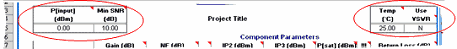
|
|
Figure 3 System
Specification Input Areas - "Inband"
|
|
Parameter
|
Description
|
Range
|
Tolerance
|
Units
|
P[input] |
Signal power level at system input |
-1000 to +1000
|
-
|
dBm
|
Temp |
System reference temperature – used for noise
power calculations. (-273.15 is absolute zero) |
-273.14 to +1000
|
-
|
°C
|
Min SNR |
Minimum system SNR used to calculate the dynamic
range (SDR) |
-100 to +100
|
-
|
dB
|
Use VSWR |
Determines whether the interface VSWR mismatch
errors are included in the cascaded Gain equation, which in turn affects every other equation in the
system. |
“y” or “Y” to include“n” or “N” to exclude
|
-
|
-
|
|
|
Table 1 System Input
Parameters - "Inband"
|
|

|
|
Figure 4 System
Specification Input Areas - "Filter-Mixer"
|
|
Parameter
|
Description
|
Range
|
Tolerance
|
Units
|
Frequency Units |
Used in noise power calculations and for
filter/mixer calculations. This value is used throughout the workbook for column headers and calculations. |
“g” or “G” = GHz“m” or “M” = MHz “k” or
“K” = kHz
|
-
|
-
|
Input Frequency |
Defines input frequency range for filter and
mixer calculations. Low: Lower input frequency High: Upper input frequency
# Steps: Number of frequency steps between Low and High limits. !Important! If this number is
changed, then the number of both the "Freq" columns and the "Psig" columns must be changed to match. |
10-9 to < HighLow< to 1012
|
|
Frequency Units
|
|
|
Table 2 System Input
Parameters - "Filter-Mixer"
|
|
Chapter
1, 2,
3, 4,
5, 6,
7, 8,
9,
10, 11,
12,
13
|
Version 1.11 by Kirt Blattenberger RF Cafe Website (www.rfcafe.com)
|
Chapter 3
|
|








