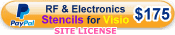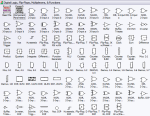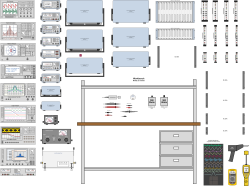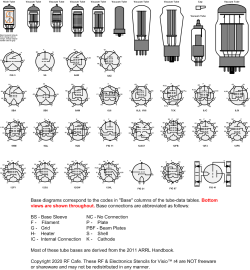You DO NOT need a PayPal account to order. Got the right
shapes type?(see others)

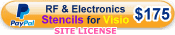

Note:
I fill orders personally, not via an automated process. Therefore, there could
be an hour or more delay. Files are sent as an attachment (~12 MB) to
the e-mail in your PayPal account.
Trust Center Message
Beginning with version 2013, the Trust Center by default blocks files created in earlier versions. Please see
this article for how to unblock the files.
Missing SP6T Switch Symbol.
The original Switches .vss file was missing the SP6T switch. Please send
me an e-mail if you want a replacement file.
Where to store files?
I recommend creating a new folder titled "RF Electronics Stencils" and then
unzipping the files into it. For versions of Windows through Win10, the path
will typically look like this:
.\Documents\My Shapes\RF Electronics Stencils\
If you are using Visio™ 2013 or later, you might want to re-save the
files in the .vssx and .vsdx XML format since they are typically much smaller.
Page templates
I recommend that you begin by using one of the included Page Template files
for developing your diagram. Some basic information is on the "Hints &
Tips" page to help you get started. Standard A-, B-, and C-size drawing
templates (.vsd files) are provided that come with a Page Scale preset to play
well with the supplied stencil objects. You may, of course, change the page
scale to whatever is most convenient for you. If large changes are made, you
might need to re-size text and line widths.
Switches
 The position selection pointer has its
rotation axis set on the common "C" terminal so the pointer can easily be made
to contact any of the switch positions. The position selection pointer has its
rotation axis set on the common "C" terminal so the pointer can easily be made
to contact any of the switch positions.
Component parameters
Rather than attach an electrical parameter set to each stencil, a separate
generic stencil is provided that can be added to shapes and modified as needed.
You can of course add your own text objects to the drawing, just as you can
add any other type of Visio built-in objects.
XML file format
If you are using Visio™ 2013 or later, you might want to re-save the
files in the .vssx and .vsdx XML format since it is typically much smaller.
 Security warning? Security warning?
Visio 2013 and beyond requires additional Security settings to open the
Stencils.
 Shapes not aligning to grid? Shapes not aligning to grid?
Components are drawn to align to a grid set up for: Page Setup -> Drawing
Scale -> Architectural Scale of 1" = 1' 0".
 Colors not appearing properly? Colors not appearing properly?
Make certain that the Color Themes are set to "No Theme"
This product is NOT Shareware, Freeware, or an
Evaluation version. Its legal use is contingent upon purchase directly from
RF Cafe, as no distributors are authorized. Unauthorized copying, alteration
or distribution of this product is prohibited by law. Please visit the RF Cafe
website to submit payment for this product. Simply put, you may not use this
product if you have not paid for it.
Disclaimer: "RF & Electronics Stencils for Visio™"
is offered AS IS. Your use of this product implies you alone accept responsibility
for results obtained through its use, and will hold harmless Kirt Blattenberger,
RF Cafe, and all associates for any losses incurred through its use. This product
has been tested very thoroughly, and there are no known problems at the time
of release.
A Site License, if purchased allows an unlimited number
of users at one (1) location. Users must be officially affiliated with the
site during the time of use. That means the license does not follow a user
who permanently leaves the site (graduation, new employment, etc.). The license
extends to persons whose primary job is normally performed at that location,
but works occasionally from home or at a remote location. Hobbyists employed
at the same location are welcome and encouraged to use the software. The single
location restriction is imposed to limit distribution to local use for companies
with multiple physical locations. This software may not be redistributed in
any form, nor posted on the Internet or anywhere that it can be publicly accessed.
The file(s) may be distributed on a server, via e-mail, etc., as needed for
qualified users.
 This set of more than 1,000 uniquely
designed RF & Electronics Stencils for Visio™
were built in Visio™ 2007 and tested in 2019. They use the .vss and .vsd
file formats, which is compatible with Visio™ 2003 up through the most
current version. This set of more than 1,000 uniquely
designed RF & Electronics Stencils for Visio™
were built in Visio™ 2007 and tested in 2019. They use the .vss and .vsd
file formats, which is compatible with Visio™ 2003 up through the most
current version.
Every stencil symbol has been built to fit proportionally on the included A-, B-,
and C-size drawing page templates (or use your own page if preferred). Components
are provided for system block diagrams, conceptual drawings, schematics, test
equipment, racks (EIA 19", ETSI 21"), and more.
Test equipment and racks are built at a 1:1 scale so that measurements can
be made directly using Visio built-in dimensioning objects. Page templates are
provided with a preset scale (changeable) for a good presentation that can incorporate
all provided symbols. A look through the stencil sets below testifies to the
claim of completeness, and a consistent appearance will assure a premium quality
presentation. These symbols took many hundreds of hours to create, so the minimal
cost can easily be justified for time they will save you.
Below are screen captures of all the stencil sets provided with RF &
Electronics Schematic & Block Diagram Stencils for Visio™
(r4). Click on the thumbnails for large versions.
Please check the NOTES section on this
page for instructions and/or any updates.
| |
|
| AC, DC, Signal Sources
 |
 |
| Amplifiers, Opamps
 |
 |
| Antennas, Towers
 |
 |
| ARRL 2011 Handbook Symbols  |
 |
| Attenuators, Terminations
 |
 |
| Connectors
 Special
"Connector Kit" makes building in-series and between-series adapters simple. |
 |
| Converters, Mixers, Modulators, Detectors
 |
 |
| Couplers, Hybrids, Samplers
 |
 |
| Digital, Logic
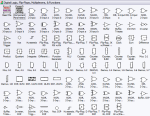 |
 |
| EIA 19" Equipment Racks
 Special
"Workbench Kit" makes building a workbench of any size easy. |
 |
| ETSI (metric) 21" Equipment Racks
 |
 |
| Filters, Diplexers, Duplexers
 |
 |
| Planes, Trains, and Automobiles, Wireless Devices
 |
 |
| Panel Components
 |
 |
| Resistors, Capacitors, Inductors, Transformers, Lamps, Passives
 |
 |
| Semiconductors
 |
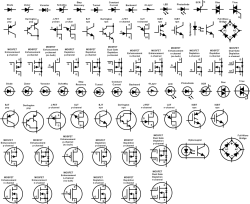 |
| Substrate Stacks
 |
 |
| Switches
 |
 |
| Test Equipment
 Flanges for rack mounting and
frames for bench top placements included. Instruments are generic and can
be modified as needed. |
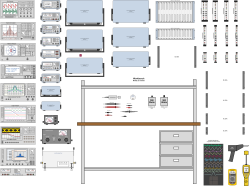 |
| Vacuum Tubes
 |
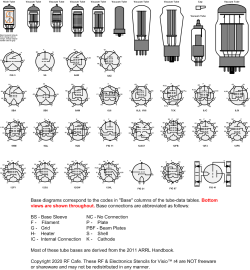 |
| Waveguide
 |
 |
| Component Parameters 
|
 |
|

Page Template, Size A Landscape

Page Template, Size B Portrait

Page Template, Size C Landscape

Smith Chart™ Smith Chart rights
owned by the IEEE
|

Page Template, Size A Portrait

Page Template, Size B Landscape

Page Template, Size C Portrait
|
|