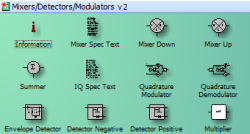|
 RF Stencils for Visio v2 will not work with Visio 5 or earlier versions.
It has been verified to work in Visio 2000 through 2010. See the
known issues info a the bottom of this page.
RF Stencils for Visio v2 will not work with Visio 5 or earlier versions.
It has been verified to work in Visio 2000 through 2010. See the
known issues info a the bottom of this page.
Of course if you have the non-colored version, you can always just add your own
color. However, some of the newer symbols have been changed a bit, and entirely
new symbols have been added. Most of the stencils are for RF, microwave, and wireless
drawings, but a few are included for standard electronic schematics since often
the two types are combined. Visio has a lot of built-in symbols for electronics.
The block diagram at the right is an example of what can be done with the new
symbols. Connection points are provided on everything for exploiting Visio's built-in
Connector lines that automatically follow a symbol if it is moved on the page (it's
easy enough to add them yourself to the v1 version). Combined with the selection
of objects supplied with the Visio software, everything you need to create presentation
quality drawings is available.
Includes 2008ARRL Handbook Symbols!

The EIA standard equipment rack and test equipment stencils now have text that
scales with the stencil as it is varied. Doing so required modifying the ShapeSheets
with an equation in the text size field. It was a lot of work, but definitely worth
the effort. The v1 stencils required you to manually re-size the text if you resized
the racks or TE. As with the other v2 components, color has been added to everything.
As with the v1 rack & TE stencils, they are built full-size at a 1:1 scale,
so everything is directly measurable without scaling. Your page size is set to the
real-life size and everything will fit exactly as it would if you printed it out
full-size. Of course, you can tell Visio to print it to fit on a standard size piece
of paper.

Example of the Racks and Test Equipment
To right and left are screen captures of the actual Stencil windows that show
all the available components. RF Stencils for Visio v1 had two versions of most
components - both horizontally and vertically oriented - in order to accommodate
the grouped text fields for parameter specification.

Equipment Rack / Test Equipment Visio Stencils

Coupler / Divider / Circulator / Isolator Visio Stencils

RF Connector Visio Stencils

Attenuator / Termination Visio Stencils

Antenna Visio Stencils

A2D / D2A Converter Visio Stencils

Amplifier Visio Stencils

Tube Base Visio Stencils

Switch Visio Stencils

Transistor / Diode Visio Stencils

AC / DC Power Supply Visio Stencils

Resistor / Capacitor / Inductor Visio Stencils
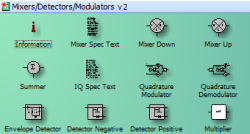
Mixer / Modulator / Detector Visio Stencils

Filter Visio Stencils

Substrate Stack Visio Stencils
Rather than clutter the stencil selection with essentially redundant components,
a single version is provided, and the specification text, where applicable, is provided
as a separate component. You can of course add your own text objects to the drawing,
just as you can add any other type of Visio built-in objects.
 RF Cafe visitor Bob Stewart has generously
made this fine handheld digital multimeter (DMM) Visio model available at no charge.
Click on the image to download it. RF Cafe visitor Bob Stewart has generously
made this fine handheld digital multimeter (DMM) Visio model available at no charge.
Click on the image to download it.
Says Bob: "I needed a Handheld DMM stencil, so I created one loosely modeled
on a Fluke 289. Attached is a *.vsd file containing two versions -- the "Original"
is grouped, but editable; the Metafile version is scalable (created by copying the
original and doing a "Paste Special" in metafile format). "
How to open these stencils in
Visio 2010?** Make certain that
the Color Themes are set to "None" **

In Visio 2013, you will probably
need to change the File Block Settings that have been added in
2013 for security purposes. Please see the Microsoft support page for detailed instructions on File Block Settings (it's easy to do).
|