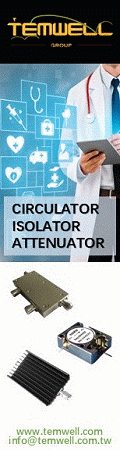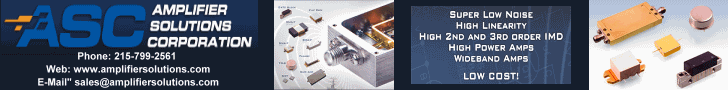|
Please go to the
RF Cascade Workbook 2018™
webpage for features and purchasing information.
Thank you.
User's Guide
|
Site License |
|
Site License allows an unlimited number of users at one (1) location.
Users must be officially affiliated with the site during the time of use. That means
the license does not follow a user who permanently leaves the site (graduation,
new employment, etc.). The license extends to persons whose primary job is normally
performed at that location, but works occasionally from home or at a remote location.
Hobbyists employed at the same location are welcome and encouraged to use the software.
The single location restriction is imposed to limit distribution to local use for
companies with multiple physical locations. This software may not be redistributed
in any form, nor posted on the Internet or anywhere that it can be publicly accessed.
The file(s) may be distributed on a server, via e-mail, etc., as needed.
|
System Requirements: Windows XP,
Microsoft Excel 2003 or newer.
(file will be sent via e-mail
shortly after receipt of payment)
Complete User's Guide
is Online
-- RF Cascade Analysis --
-- Now Includes Filter and Mixer/LO
Frequency Calculations --
Graham Seale has provided an example of RF Cascade Workbook 2005 running under
the Linux
OS.
 RF Cascade
Workbook 2005 (RFCW2005), a sophisticated Excel spreadsheet workbook, is built on
the format of RFCW2003, and now includes filter response and frequency conversion.
The number of filters and mixers that can be used are limited only by Excel and
your computer. Additionally, 2nd-order calculations that were introduced in RFCW2004
are included. A return to the RF Cascade Workbook 2003 format was chosen because
the necessary multi-page format makes adding and deleting components simpler. RF
cascade analysis. RF Cascade
Workbook 2005 (RFCW2005), a sophisticated Excel spreadsheet workbook, is built on
the format of RFCW2003, and now includes filter response and frequency conversion.
The number of filters and mixers that can be used are limited only by Excel and
your computer. Additionally, 2nd-order calculations that were introduced in RFCW2004
are included. A return to the RF Cascade Workbook 2003 format was chosen because
the necessary multi-page format makes adding and deleting components simpler. RF
cascade analysis.
 All
of the formulas used in RF Cascade Workbook 2005 are presented in the highly detailed
User's
Guide to assist in understanding the operation of the spreadsheet. All
of the formulas used in RF Cascade Workbook 2005 are presented in the highly detailed
User's
Guide to assist in understanding the operation of the spreadsheet.
 Most
calculations are implemented in VBA code, which makes customization more convenient
and keeps clutter out of the cells. This is especially helpful in the case of conditional
formulas. Expansion of the workbook to include custom calculations is a simple matter. Most
calculations are implemented in VBA code, which makes customization more convenient
and keeps clutter out of the cells. This is especially helpful in the case of conditional
formulas. Expansion of the workbook to include custom calculations is a simple matter.
 Note: The file is saved in a format that
accommodates back through Excel 95. If you are using Excel version 2002 or newer,
re-saving the file in the newer format will reduce the file to about half its current
size. Note: The file is saved in a format that
accommodates back through Excel 95. If you are using Excel version 2002 or newer,
re-saving the file in the newer format will reduce the file to about half its current
size.
  The User's guide presents useful system
design information such as one of the best graphical explanations of spectral inversion
you will see (IMHO). Click here to view the entire User's Guide, and then order the software
☺. I have a
PDF version of the User's Guide for owners if you write to request it. Thanks. The User's guide presents useful system
design information such as one of the best graphical explanations of spectral inversion
you will see (IMHO). Click here to view the entire User's Guide, and then order the software
☺. I have a
PDF version of the User's Guide for owners if you write to request it. Thanks.
Note: Version 1.11 changes the value used for testing
saturation conditions from P[sig]min
to P[sig]max. This assures that the worst-case combination of
power and signal gain are accounted for.
Thanks to Ken H. for the suggestion.
|