Mac's Service Shop: Buying and Using a Pocket Calculator
|
|
Do you remember your first calculator - electronic, that is (slide rules and abacuses don't count - actually they do, right?)? Mine was acquired sometime in the fall of 1976 during my first attempt at secondary education at Anne Arundel Community College in Arnold, Maryland, where eventually, in 1987, I was awarded an Associate's degree in Engineering (which constituted the first two years of my eventual BSEE at UVM in 1989, on whose notable alumni list I am not). My name is not in AACC's list of notable alumni, either. But I digress. My calculator was a Texas Instruments model SR-50 that had a small red LED display. It cost about $100 ($445 in today's inflated money) and performed basic math with a few simple trigonometric and logarithmic functions. This edition of Mac's Service Shop, entitled, "Buying and Using a Pocket Calculator," has Mac telling sidekick Barney about the Hewlett Packard's HP-45 calculator. According to the Wikipedia entry, the HP-45 entered the market in 1973 at a list price of $395 ($2,084 today). That's the price of a high-end gamer's computer these days. Its features were about equal to my $100 SR-50 a decade later. For the budget minded calculator, he also recommended the Unicom Model 202SR ($195) and the Bowmar Model MX-100 "Scientific" Bomar Brain ($179.95). There was even a "kit" form calculator from MITS, the Model 941, for $130. Mac offers a few "tricks" for calculator users. One thing I did to check out the quality of a calculator back in the day was perform 1 ÷ 3 = <result>, and then do <result> x 3 = <new result>. Cheap calculators gave a result of 0.9999999 while better ones gave a result of 1.0000000 (or however many decimal places it had). See also "Mac's Service Shop: A Versatile Pocket Calculator." Mac's Service Shop: Buying and Using a Pocket Calculator
Are you buying another pocket calculator?" Barney incredulously asked his employer as he discovered the latter poring over several calculator brochures spread out on the service bench. "No, I'm just getting ready to tell other people how to buy and use one," Mac replied. "Every week more and more people ask me what kind of a calculator to buy. Knowing math is my avocation and electronics is my vocation, they figure these two interests should come together and make me a real authority on the subject of electronic pocket calculators - which, of course, is not true. But I have been fascinated by these devices ever since Sharp put one of the first devices on the market; and I never miss a chance to play with a new one. I decided that before I started dishing out advice on what to buy, I'd better get it all together, because new calculators with new features are coming on the market every week or so." "Good!" Barnev exclaimed. "I've been thinking about investing; so you can lay your advice on me. Not that I'll take it, but I like to hear you talk - especially since, when you're lecturing me, you can't expect me to be slaving away at the bench." "If anyone ever catches you 'slaving away' anywhere, I hope they send me a telegram," Mac retorted; "but my spiel goes something like this." What to Consider. "The important points to consider are: (1) why you think you need a pocket calculator; (2) how old you are; (3) how much math you've had or plan to take; (4) where you will be using the calculator; (5) who else will share its use; and (6) how much you want to pay." "With most people, that last point comes first," Barney observed. "It shouldn't, because a good calculator, like a good slide rule or a good camera, should be a long-time investment whose usefulness and power increase with familiarity. That doesn't mean you should buy the most expensive, but other considerations should come before price." "What's age got to do with it?" "Probably some modern educators will disagree, but I don't think you should give a kid a calculator until he is at least out of the eighth grade. Up till then, he should be learning the basics of mathematical computation with a pencil and paper. I'm amazed at how many high school youngsters today seem to have a very shaky acquaintance with the multiplication tables. I'd want a kid of mine to know there's another way to do long division besides pushing buttons on a calculator in the proper sequence. "At the other end of the scale, there's not much point in an elderly person's buying a calculator that has functions beyond his present grasp of mathematics because it's unlikely that his understanding will he expanded. Addition, subtraction, multiplication, and division comprise all the math many people know or need. An inexpensive but reliable four-function calculator will make their necessary daily computations easier, more accurate, and more pleasant. They don't need transcendental functions to balance their check book. "But if you're buying a calculator for a junior or senior high school student who plans to go on to college and take an engineering course, give him one he will not outgrow, one that represents a challenge and a powerful aid in his school work. What he needs is an 'electronic slide rule' type of calculator that has pre-programmed full trigonometric and inverse functions with decimal angle conversion to either degrees/ minutes/seconds or radians. It should also be capable of performing common and natural logarithmic functions, exponential functions, square roots, squares, reciprocals, polar ordinate conversion, statistical accumulation with mean and standard deviation calculations, pi, U .S./metric conversion of length, weight, and volume units, fixed-point or scientific display modes, addressable memory registers (the more the better) , register review, polar arithmetic, factorial function, a dynamic range from 10-99 to 1099 ..." "Whoa!" Barney interrupted. "Do you mean there is such an animal still called a 'pocket calculator'? It would have to be as big as a bread box and weigh at least twenty pounds." "Not true," Mac denied, shaking his head vigorously. "Hewlett Packard's HP-45, the Cadillac of the pocket calculators at $395, measures 5.8" by 3.2" by 0.7-1.3"; yet it has all the features I mentioned and more. It weighs just 9 ounces and wedges snugly into a man's shirt pocket or slips easily into his coat pocket. For that matter, the HP-35, the first scientific pocket calculator that came on the market only two scant years ago and is still going strong at $295, has the great majority of the functions mentioned and is the same size and weight. "But you don't need to go that high to get a multifunction calculator. Unicom's Model 202SR sells for $195 and has twenty keys and thirty functions. Bowmar's Model MX-100-1 "Scientific" Bomar Brain sells for $179.95 and has twenty functions, thirteen of which are termed 'scientific.' Texas Instruments' SR-10 Electronic Slide Rule features scientific notation, reciprocals, squares, square roots, change-sign, and nearly a 200-decade range. It sells for just under $100. Sharp has introduced the PC-1801 'pocket computer' that performs twelve different scientific functions and sells for under $200. MITS Inc. has a whole line of desktop and pocket calculators including an interesting Model 941, a handheld metric converter available in kit ($130) or assembled form ($150)." "I'd think the power source for the calculator would be an important consideration," Barney hazarded. "It is. That's where your use for the calculator comes in. If you plan to use it only at home or in the office, a straight ac model will suffice. Some of the calculators are powered by alkaline flashlight batteries to achieve low-cost portability, which is fine if you plan to use the instrument only occasionally and for short periods of time. But let me warn you that using a calculator grows on you. I find myself reaching for mine a dozen times a day - almost a reflex whenever I think about numbers. The best arrangement for use in the home, the classroom, and the field is to have the calculator powered by self-contained nickel-cadmium rechargeable batteries with an external plug-in charger for use when ac is available. When plugged in, the calculator operates from the line with the batteries 'floating' across the charging voltage." "You said you were going to advise people on how to buy and use pocket calculators. Wouldn't the user's manual tell you how to use the thing?" Improving the Four-Banger. "Not in the way I mean. The manual tells you how to add, subtract, multiply, and divide on a four-function calculator; but I want to make that four-banger do a lot more than that. After all, we can't all afford HP-45's, but we still have at least an occasional need to make some of the calculations the HP-45 does with a single key-stroke. I want to get the same answer on my four-function job, and I'm willing to punch a few more keys and use a pencil-and-paper 'memory' to do it. Suppose, for example, we want to extract the square root of a number such as 539 with this basic Sharp Model EL-8 here on the bench. We shall use the formula T=(N/A+A)/2 where N equals the number whose square root we're seeking - in this case 539-A is a trial root, and T is the second trial root or the answer. "Let's take 20 as the first trial root, although it obviously is way off. When we try this in the formula, we get 23.475. Squaring this yields 551.07562, which is not close enough. We plug 23.475 into the formula as A and come up with 23.217798. This squared is 539.06614, which probably is close enough for all practical purposes; but just for the heck of it let's plug 23.217798 into the formula at A. Now we get 23.216373, and that squared is 538.99997. That's much closer than near beer; so let's quit. Unless you start with a trial root that is ridiculously far off, you only need two or three operations of the formula to come up with a root that is plenty close enough for all practical purposes." "Yeah, but how about extracting other roots, or raising a number to certain power? Can you do that on your four-speed job?" "Why not? All I have to do is get myself a set of log tables. Four-place tables would be fine for most practical problems, though I use six-place tables. If a person doesn't remember how to use logarithms, he can bone up on the subject in one evening. With logarithms, extracting any root of a number is a matter of simple division. Suppose we want to extract the 11th root of 48,828,125. We look up the logarithm of this number and find it is 7.688669. Dividing this by 11 on the calculator, we get 0.698970. The tables reveal the antilog of this to be 5. The process is reversible. We could have multiplied the logarithm of 5 by 11 and got the antilog of 48,828,125. "Using scientific notation and the calculator is an easy way to multiply and divide very large or very small numbers. To write a number in scientific notation, you move the decimal point right or left until you have only one integer to the left of the decimal. Then you indicate this number is multiplied by 10 raised to a power equal to the number of places you moved the decimal, giving the exponent a negative sign if you moved the decimal to the right. For example, the distance to the sun is 93,005,000 miles. We can write this as 9.3005 X 107. The mass of an electron can be written as 9.1091 X 10-28g. instead of the awkward 0.000,000,000,000,000,000,000,000,000,910,91 g. With numbers in this form, you can multiply and divide them by doing the computation on the significant figures with the calculator and adjusting the exponent of 10 in the answer according to the law of exponents. For instance, 3.141 X 10-12 multiplied by 3.00 X 1010 yields 9.423 X 10-2. "Here's one final little trick. If you want pi to greater accuracy than 22/7, write 113355, which you notice consists of doubling the first three odd integers. Now divide the last three digits, 355, by the first three, 113, on the calculator. That 3.1415929 you see showing is accurate to 8.47 millionths of 1%. "To sum it all up, a calculator should match the owner's mathematical ability - just as a generator delivers the most power when the impedance of the load matches the internal impedance of the generator. A student, however, will want to buy the best "electronic slide-rule" calculator he can afford because he's matching it to what he eventually expects to know. On the other hand, if all you have is a four-banger, keep in mind that there are many ways of enhancing the power of a simple calculator."
Posted June 10, 2020 Mac's Radio Service Shop Episodes on RF Cafe This series of instructive technodrama™ stories was the brainchild of none other than John T. Frye, creator of the Carl and Jerry series that ran in Popular Electronics for many years. "Mac's Radio Service Shop" began life in April 1948 in Radio News magazine (which later became Radio & Television News, then Electronics World), and changed its name to simply "Mac's Service Shop" until the final episode was published in a 1977 Popular Electronics magazine. "Mac" is electronics repair shop owner Mac McGregor, and Barney Jameson his his eager, if not somewhat naive, technician assistant. "Lessons" are taught in story format with dialogs between Mac and Barney.
|
|

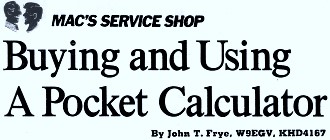 By John T. Frye. W9EGV, KHD4167
By John T. Frye. W9EGV, KHD4167